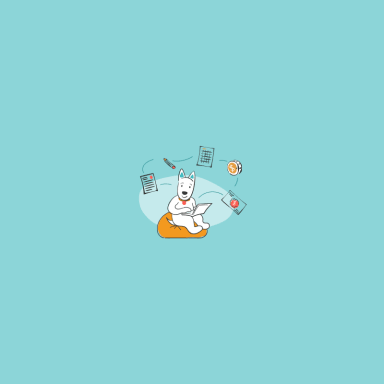Whether you’re a startup or a been-in-the-family-for-generations business, there’s no getting away from the fact that social media is now an essential part of your marketing strategy.
However, it’s so easy to get social media wrong – and this can impact negatively on your brand. So we’re going to give you a quick rundown of the top ten ways to make your social media strategy for small business work:
1. Keep it regular
Think of social media as the fibre of your marketing diet: it’s essential to keep things going. Make sure you are posting regularly, and commit to it. Set a time in your diary to set aside for social media – whether every week or every day, that’s up to you.
2. Don’t post for the sake of posting
While it’s important to keep a regular posting schedule, it’s more important to post quality content that interests people. Use relevant links, images, videos, and blogs rather than posting about the weather.
3. Interact
It’s SOCIAL media. It’s not a print advert: the digital revolution means broadcast messages simply don’t work on social platforms. You need to engage with your customers – that means rather than just posting adverts out there, ask them questions, get involved in their discussions, and find out what they want which you could provide.
4. Recruit
Social platforms are becoming the go-to arena for recruitment, and are a fabulous way for a small-budget small-business to get the best talent on-board. You can use Facebook, Twitter, or any other social platform to target a key audience and advertise your vacancy. Even better, you could use BahGum and connect directly with people actively looking for jobs like yours!
5. Be visual
The exponential growth of social platforms such as Pinterest, Instagram, and Tumblr are great examples of how people view content these days: it’s all in the visuals. Some text-only posts are fine, but try to make around 70% of your posts visual to give people something to look at and – hopefully – share with their peers. This could be a special discount coupon to print off, an infographic about your industry, or even a photo of your team taking part in a charity event.
6. Use video
Video is the most powerful form of communication in 2016. YouTube is the most-visited social website (if you include Facebook-embedded YouTube videos…which we do) in the WORLD. Make the most of this ever-growing social resource to promote your products in an engaging and easily-consumable way.
7. Keep it simple
There are so many social platforms out there now, it can be confusing to know which one to use. Instead of trying to be on ALL of them, figure out who your target audience are, and which channels they use the most. Stick to two or three platforms (at least to begin with), and grow your community from there.
8. Use your community
Your followers like you because you have something to offer them. Find out what it is and use that as your unique leverage – maybe they are all local people to your coffee shop, or you have a unique product that solves their business problem. Ask your community – on a regular basis – what they would like to see from you, and what problem you could solve.
9. Demonstrate your knowledge
You have a successful business – show it. Set up a Twitter Q&A hour, or arrange a Google Hangout to share some of your knowledge with your customers and clients. Give away some of what you know and people will be begging for more.
10. Use a social management app
These don’t have to cost you anything, but it’s worth spending a few pounds each month for upgraded analytics, so you can see where you’re going right (or wrong!). Offerings such as Buffer, Sprout Social, and Hootsuite are all available in different levels of payment structures to help you build your social activity as your online community (and business!) grows.
By: Chris Smith