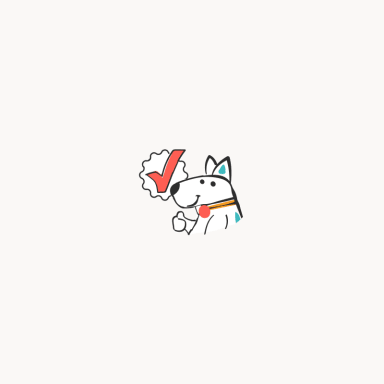Is your social media marketing working? You can judge your effectiveness by measuring key performance indicators. Here’s how to do it.
There is no denying that social media is now an important facet of marketing that nearly all companies should employ. There are many ways to use social media in your marketing strategy. It can help you achieve visibility, allow you to interact with clients, and give you the valuable ability to interact with customers in an informal setting.
However, while most companies agree that social media is important, there is some debate as to just how important it is. The challenge – particularly for smaller businesses – is determining the effectiveness of social media. In short, is the time and money spent on social media worthwhile?
Key Performance Indicators
The way to make to assess your social media results is to look at your key performance indicators (KPIs). KPIs are factors that you can assign values to and measure. There are several KPIs that can be used to measure social media performance, though they may vary slightly depending on your goals.
Measuring New Customers and Revenue
On the surface, social media marketing can be measured by followers and post engagements. While these can be important KPIs, some experts believe that other KPIs are much more valuable.
For example, marketing experts at CallRail state that although social media may be different from your other marketing strategies, its end goals shouldn’t vary: “Your primary KPIs should remain the same across your marketing channels, even for social media.” Furthermore, they state that while there will be “instances in which pure ‘brand awareness’ campaigns could be beneficial, your long-term goals (should) still be the same no matter what kind of campaign (you’re) running.”
Of course, the two main KPIs of any business, with some exceptions, are going to be new customers and revenue. Ultimately, these are typically the most influential factors for your business, and they can be significantly impacted by social media marketing. Companies are almost always looking for ways to increase their income; gaining customers — and retaining them — is one of the most important ways to do so.
You can use tools like Google Analytics and Hootsuite to help you keep track of these KPIs across all your social media channels. Hootsuite has a helpful guide to social media ROI that includes information on how to use it in combination with Google Analytics to track ROI. They also have a social media ROI calculator that helps you estimate the value of your social media efforts.
Improving Customer Service
Social media is a great way to connect with your customers. The informal setting provides a platform for your customers to feel more comfortable asking questions about your product or service. This provides a channel to provide optimal customer service.
In fact, there are many exceptional ideas for companies to give great customer service to their social media customers, including the following:
- Answering customer questions
- Responding to comments and questions in a timely manner
- Sharing frequent updates about the company
- Sharing stories regarding company/product successes
- Apologizing to customers when mistakes happen
Customer outreach experts at Help On Click advise not to neglect your networking opportunities, but instead leverage your social media accounts to their full potential, and avoid giving scripted responses to questions.
Website Traffic and Post Engagement
While KPIs such as the number of new customers, increase in revenue, and improved customer service are important, it doesn’t take away from the value of more traditional measures of social media success. Followers, post engagements, and conversions to website traffic are still valuable and need to be considered.
One of the most beneficial factors that can be improved by social media marketing is brand awareness. The more followers you have and the more people who see your account, the more visibility you have. This visibility directly translates to brand awareness. Brand awareness is especially important for emerging and growing companies, but it’s useful to all businesses.
Lastly, post engagement shows you how successful your posts are. By trying out different posts, you can learn what your audience responds to the most. This is a unique insight that is not available with other forms of marketing, like emails. For example, while you may be able to track how many customers open emails and click on your links, Facebook allows customers to react to posts with various emotions. This is in addition to easy access to posting comments, questions, and concerns on each post.
The social media features and KPIs give companies a unique ROI by providing useful insight that they didn’t have access to before and won’t have access to otherwise. Getting a pulse on customer concerns and feelings can help companies improve customer relations, improve their products and possibly lead to the development of new products or services to meet customer needs.
You should take full advantage of social media platforms to connect with clients and achieve the best marketing results possible.