Texas Business Entity Search: Complete Guide (2025)
Learn how to use the Texas franchise tax account status search or the SOSDirect business search to learn more about registered businesses in the state and check name availability.

Last Updated: April 28, 2025
A Texas business entity search can be a helpful resource. Whether you’re starting a business or just looking to learn more about an existing company, the business entity search will help you learn more about different state companies.
However, Texas is a bit different because there are actually two different types of searches available to you: the franchise tax account status search with the Texas Comptroller or a business organizations search on SOSDirect.
But which search tool should you use? And how do you use each one? These tools can feel overwhelming if you don’t know what to expect. In this guide, we’ll walk you through how to use both search tools, Texas naming rules, and more.
Texas Secretary of State Contact Information
| Mailing Address: P.O. Box 13697 Austin, TX 78711-3697 | Physical Address: 1019 Brazos St. Austin, TX 78701 |
| Telephone: (512) 463-5555 | Website: https://www.sos.state.tx.us/index.shtml |
Texas Business Name Guidelines
When you’re starting a business, one of the most important things you’ll do is pick your business name. And like other states, Texas has several rules about naming your business. There are specific rules for both limited liability companies (LLCs) and corporations.
But no matter what type of business you’re going to register, you need to make sure that your name is different from the names of other businesses in Texas. This includes the names of domestic and foreign corporations, LLCs, limited partnerships, and so on. This rule might seem simple, but it’s a very important naming standard.
LLC Naming Rules
If you’re forming a limited liability company, there are some important rules that your company needs to follow:
- Your business name should be written in letters of the Roman alphabet, Arabic numerals, and symbols that can be typed on a standard English keyboard.
- Your name cannot imply that your business is a government entity.
- Your name cannot imply an unlawful business purpose.
- Your name cannot include certain prohibited words, such as “Olympiad,” “law school,” “health science center,” “medical school,” “university,” and other similar terms, unless you have written approval from the appropriate governing body. You can find a full list of restricted words in the state guidelines.
- Your name cannot include words that imply that you’re assisting war veterans, such as “world war” or “disabled,” unless you have the appropriate written permissions to do so.
- Business names cannot be grossly offensive.
- Your business name can be in a foreign language as long as it’s expressed in acceptable characters; however, names are not translated to determine if they’re distinct or not.
Beyond that, your name also needs to include a business entity identifier (sometimes called a designator). Appropriate designators for a Texas LLC include:
- Limited Liability Company
- Limited Company
- L.L.C.
- LLC
- L.C.
- LC
- Ltd. Co.
- Ltd. Company
- Ltd. Liability Co.
- Ltd. Liability Company
- Professional Limited Liability Company or PLLC (professional LLCs only)
You can’t use the word “limited” or “company” alone. You also can’t use a designator that belongs to another business type.
Corporation Naming Rules
For the most part, corporations need to follow the same business naming rules as a Texas LLC, so take a quick look at those rules if you’re naming a corporation. The main difference, however, comes in the form of the business designator. Instead of “LLC” or “limited company,” a corporation needs to use one of the following designators:
- Corporation
- Incorporated
- Company
- Limited
- Corp.
- Inc.
- Co.
- Ltd.
- Professional Corporation or PC (professional corporations only)
Corporations can’t use designators that belong to other business types.
Run a Texas Franchise Tax Account Status Search
The franchise tax account status search is designed to let users quickly check a company’s right to transact business in the state. You can also learn some basic information about the company. Please note that this search is not intended to serve as a name availability search.
If you know an entity’s business name, its tax ID number, or its file number, then you can use the franchise account search tool. To get started, simply type in your search term and hit “Search.”
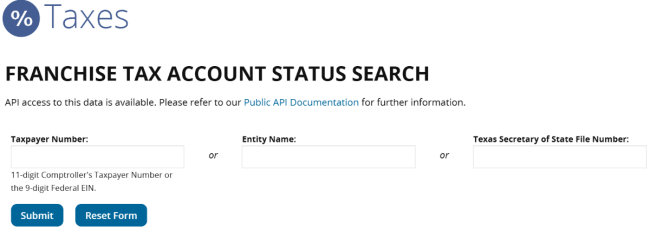
If there are matches for your search, they’ll pop up on the results page. If you’d like more information, you can hit the “Details” button to see the company’s tax account status, registered agent information, tax ID number, and more. For example, we searched our own business name, ZenBusiness, and received the following results:
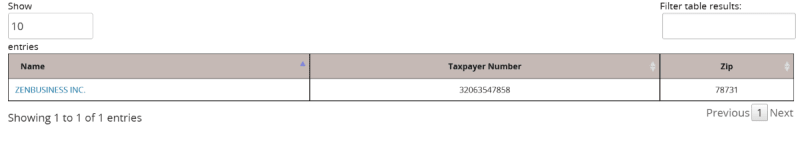
In the results tab, you can click on a linked result to learn even more information about that business.
This search method isn’t a great option for checking name availability because it only checks companies that are registered for franchise taxes. Some business names could already be claimed but not included in this database, such as reserved names or companies exempt from franchise taxes.
Run a Business Search with SOSDirect
SOSDirect allows you to search the Texas Secretary of State’s database directly, giving you the most up-to-date results for name availability. You can also use this search to access copies of business forms on the public record.
The catch? There is a $1 statutory fee for every search you run. You also need an account to use SOSDirect. If you already have an account, you can simply type in your SOSDirect user ID and password to access the site.
But if you haven’t used SOSDirect before, you have two options: request an account or use a temporary login. You can find links to request an account or to request temporary access near the bottom of the page under the login portal (they’re gray hyperlinks, so they can be tricky to spot at first).
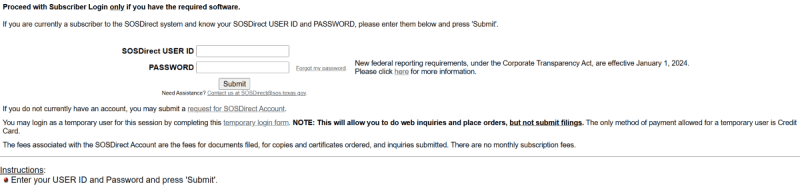
If you plan to use SOSDirect to file business forms in the future, it’s a good idea to request and set up an account now; you can’t submit filings using a temporary login. You will also be able to set up a client account to manage payments if you have an SOSDirect account.
If you request a temporary login, you’ll be asked to provide some personal information, including your personal or business name, your address, phone number, and email address. You will also need to provide credit card information to pay for the $1 statutory search fee.
Once you’ve logged into SOSDirect (or you’ve received temporary access to the site), hit the “Business Organizations” tab on the navy blue navigation bar at the top of the screen. From there, you’ll be directed to a Business Organizations Menu, pictured below:
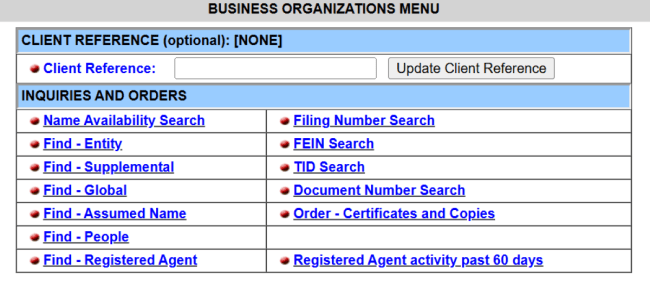
This menu shows all of the different types of searches you can run using SOSDirect. To get started with the tool, simply select the type of search you’d like to run, and then type your search terms into the search bar that appears.
For example, let’s say you’d want to check name availability. You’d need to hit the “Name Availability Search” link. There, you could type in your desired name, and the search tool would let you know whether the name is available or not. This is the best way to verify name availability in Texas.
Or let’s say that you need to look up records for a specific business entity, and you know the company’s name. You’d select the “Find – Entity” link, type in the company’s name in the search bar, and hit “Search” to view your results. The tool will show you the results of both active and inactive businesses that have used the name you’ve typed.
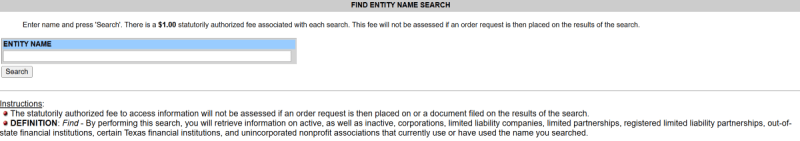
What to Do After Searching Business Names in Texas
After you’ve come up with a name and searched it, you’re probably feeling like you’ve done a lot of legwork. You’d hate for that hard work to go to waste, right? Here are some steps you can take to protect your Texas business name and make the most of it.
Reserve your Texas business name (optional)
If you’ve picked the perfect business name but you’re not quite ready to file your business formation paperwork, Texas allows you to reserve your business name.
Texas makes it simple to file a name reservation through SOSDirect or by filing a paper version of the Application for Reservation or Renewal of Reservation of an Entity Name. A Texas LLC, corporation, or other business structure will pay a $40 filing fee for this form.
Form an LLC or register your business
One of the best ways to protect your business name is to register your business. After you register a business under your chosen name, no one else in Texas will be able to register their own company with the same name.
Registering a Texas business is an important legal process. Learn more about starting a Texas LLC.
Get a domain name that matches
You want it to be easy for your customers to find your business website. That means you need a domain name that matches your business name as closely as possible. A matching domain will help your brand maintain consistency both in person and online.
If you’re struggling to come up with a domain name (or the one that matches your name is already taken), try using a domain name generator. A generator can help you come up with a domain that matches your brand image.
Set up your business online
Today, you can’t run a business without a good digital footprint. A good business website is a decent starting point. But don’t stop there; set up social media accounts like a Facebook page, a TikTok profile, and an Instagram account. Make sure your business name is included on each account so your brand is consistent across your online presence.
Last but not least, set up a Google Business Profile for your business (or claim it if it already exists). This profile will help you direct customers to your website or your store location. Plus, it’ll help you respond to customer reviews and build a good brand reputation within the Lone Star State.
Trademark your business name (optional)
If you want the most robust protections for your business name, you could pursue trademark registration. Trademarks can be registered at the state or federal level (with federal protections being the strongest).
Getting a trademark can be pretty complicated and time-consuming. If you go this route, it’s highly recommended to work with a trademark attorney.
We can help!
Choosing a business name is one of the most important steps to starting a business. But there’s still plenty of work on your to-do list. Thankfully, you don’t have to go it alone. Here at ZenBusiness, we can help you form your business, apply for licenses and permits, choose a registered agent, and more. We specialize in handling the paperwork and red tape so you can focus on growing your business.
Check out our other services that can help you set up, run, and grow your business. You’ll get long-term business support so you can become the successful business owner you’ve always wanted to be.
Texas Business Name Search FAQs
Texas Business Name Search FAQs
-
Your Texas business name is automatically registered with the state when your business formation documents are approved. Remember that your name must follow the state’s rules we covered for LLCs and corporations above.
-
You can change your Texas business name by filing a Certificate of Amendment with the Secretary of State for a fee. We can help you do this.
Suppose you’d prefer to keep your business’s legal name but operate under a different one. In that case, you can file for an “assumed name,” more commonly known as a “doing business as” (DBA) name (see our DBA name definition page).
You can submit an Assumed Name Certificate (Form 503) through the Secretary of State’s SOSDirect portal, or we can do it for you.
-
You can name your business however you’d like as long as it follows the naming rules of the state; that can include naming it after yourself. Remember that a business name should be memorable and marketable.
If you form your business but feel like your name just isn’t cutting it, you can change it by filing a Certificate of Amendment. You can also get an Assumed Name Certificate to operate under a different business name without having to change your legal one.
-
If your business’s legal name isn’t working for you but you don’t want to go through the process of changing it with the state, then you should consider getting an assumed name. An assumed name can serve as a business nickname, but it can also come in handy if you plan to open a new store or offer a new product with a name that doesn’t match your legal name.
Start an LLC in Your State
When it comes to compliance, costs, and other factors, these are popular states for forming an LLC.
Conduct an Entity Search in Your State
Disclaimer: The content on this page is for information purposes only and does not constitute legal, tax, or accounting advice. If you have specific questions about any of these topics, seek the counsel of a licensed professional.
Let's Get Started

