How to Conduct a Rhode Island Business Entity Search
Check out our guide on searching the Rhode Island Secretary of State site.

Last Updated: June 20, 2025
Individuals looking to verify the availability of a desired entity operating name, or more generally looking to acquire information or a Certificate of Good Standing for a given entity will need to perform a business entity search through Rhode Island online business portal. A business search may be performed with a variety of search criteria, each of which has an accompanying guide, available just below.
Rhode Island Secretary of State Contact Information
| Address: 148 West River Street Providence, RI 02904-2615 | Email: corporations@sos.ri.gov |
| Telephone: 401-222-3040 | Website: https://www.sos.ri.gov/ |
Search Rhode Island Secretary of State Records by Business Name
Step 1- The most common way of performing a search, and the most effective in regards to researching the availability of your entity name, is an inquiry executed using a business name. Simply navigate to this webpage and enter the name into the topmost field. You will also be required to select the search option by clicking on the bubble within the window and indicate the type of search using the drop down menu on the right.
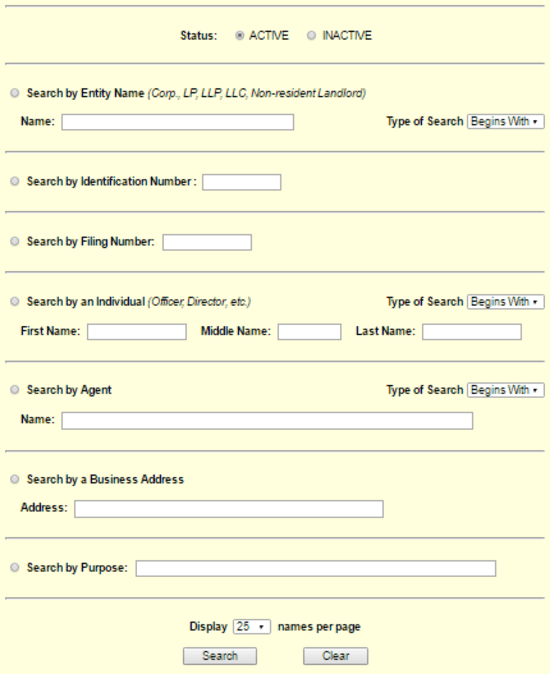
Step 2- A list generated from the metrics of your search will present itself. A limited amount of information will be provided, including the name of the entity. If you are simply looking to investigate names which may hinder your ability to file, you needn’t go any further. If you would like to access more information regarding a specific entity simply select the entity’s name to the left of the page to continue to its information page.
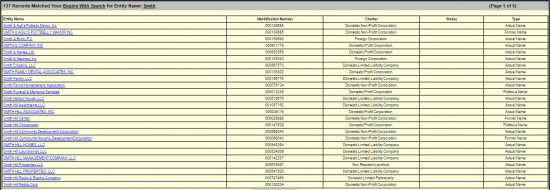
Step 3- All information on file with the Secretary of State regarding the entity in question will be displayed here. On top of this, you will be able to click on individual filings and select the option to request a certificate.
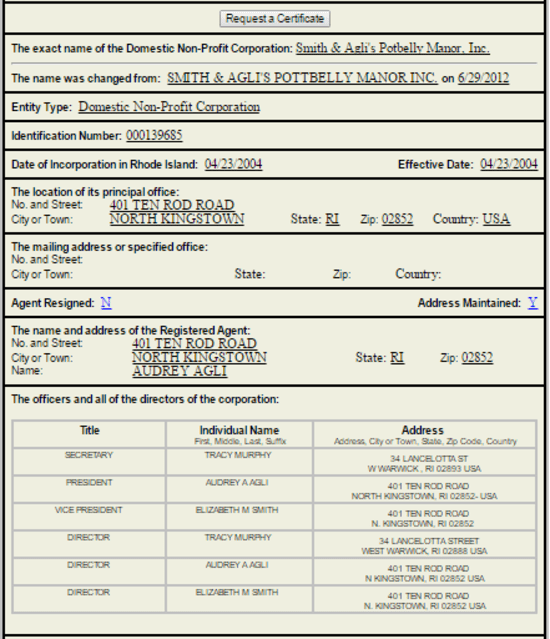
Search by Rhode Island SOS Identification Number
Step 1- Searching by identification number is by far the quickest way to navigate to your entity’s business details. As there is only one number per entity on file with the State, it will direct you immediately to your entity’s page. Navigate to this webpage and enter your ID number into the second field.
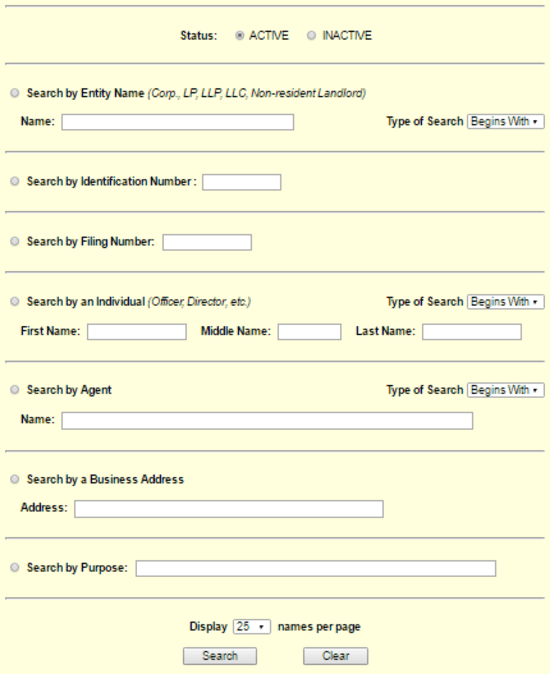
Step 2- As you would with any search method, you will be able to review the detailed information on file with the Secretary of State as well as the various filings which the business has submitted in the past.
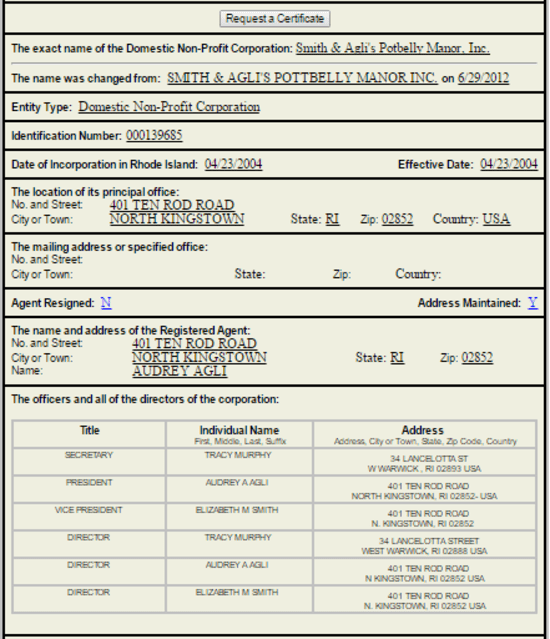
Search by RI SOS Filing Number
Step 1- Searching by filing number is in fact performing an inquiry into a filing committed by a particular entity. So for instance, you could use an annual report filing number to research that specific renewal document. Simply navigate to this webpage and enter the filing number in question into the appropriate field before clicking Search.
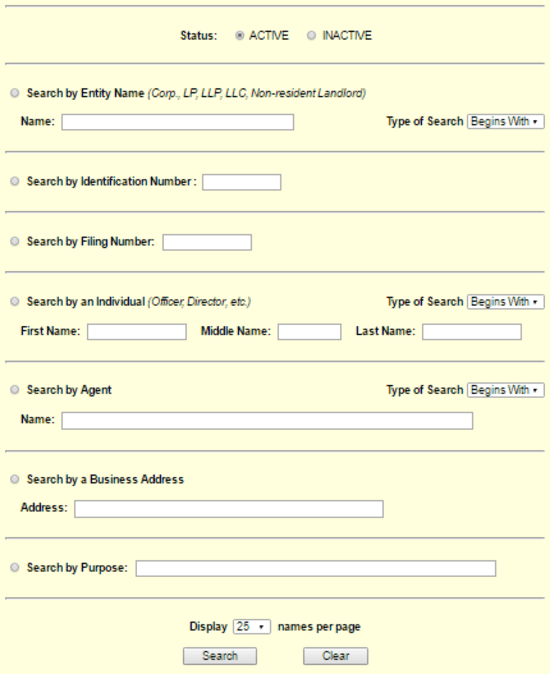
Step 2- A singular search result should come up. To review the PDF of the filing, click on the blue link of the filing number to view it in your PDF reader.
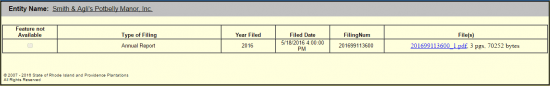
Search Rhode Island Businesses by Individual/Agent
Step 1- Searching by individual or agent can be done just as easily as any other method. You will need to navigate to this website and either enter the name of an individual associated with the company in question (officer, director etc.), or the name of the registered agent that represents the entity, into the supplied search field. Once entered, and with the proper search method selected, you will need to select search to continue.
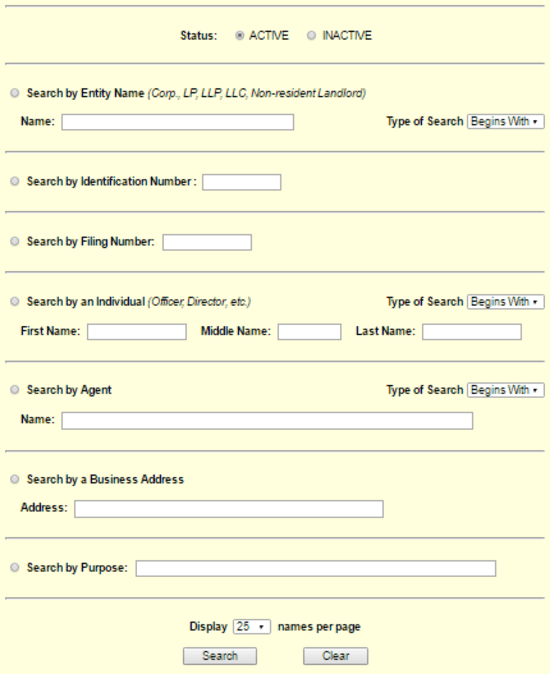
Step 2- The individual/agent name will show up in the left hand column of the search results on the secondary page. Within each section, there will be a blue, highlighted link of the entity’s name. Click on this link to proceed to the business details.

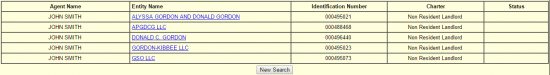
Step 3- The business details will allow you to review all information on file with the Secretary of State. Furthermore, you will be able to go through all the filings committed by the entity and request a certificate on behalf of the company.
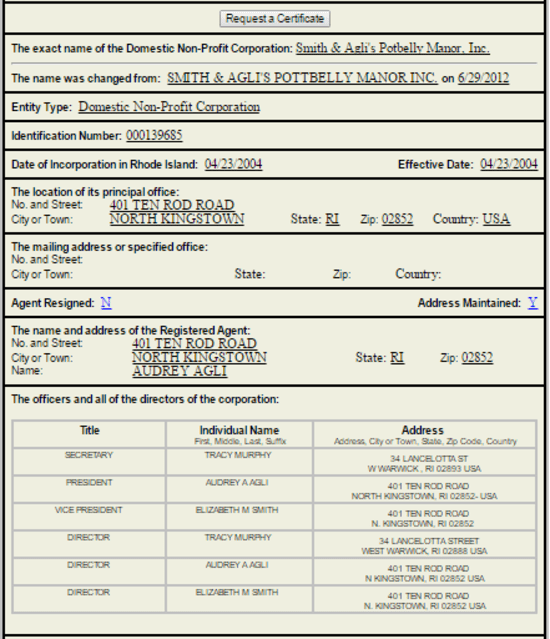
Search Rhode Island Entity by Business Address
Step 1- An unusual feature in business entity searches, the ‘search by business address’ will allow you to submit the address of the principle place of business or the office of an entity in order to gain access into their entity details. Enter the address in the appropriate field on this webpage and click Search when ready.
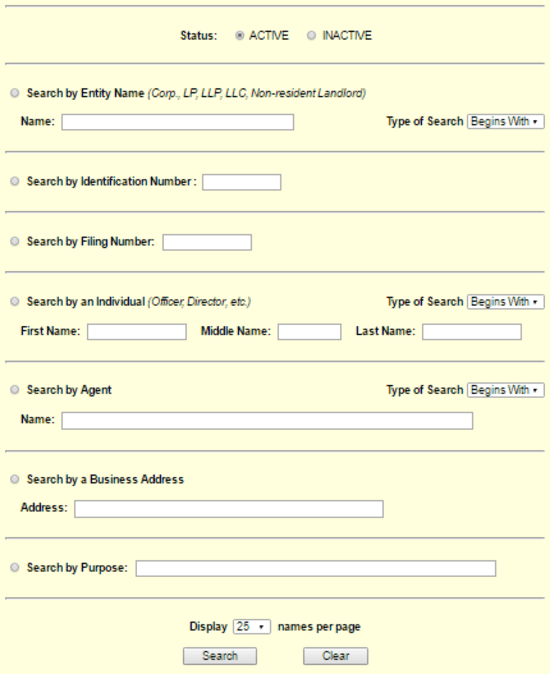
Step 2- All entity’s whose records indicate a similar business address will present themselves. Again, you will be required to click on the name of the entity to access their business data.
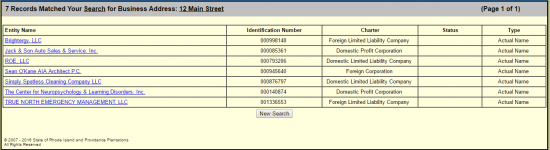
Step 3- The entity type, the date of incorporation/formation, the location of its principle office and much more can be accessed through the business details of the Secretary of State name database. You may also request a certificate or review the filings which have been submitted by the entity.
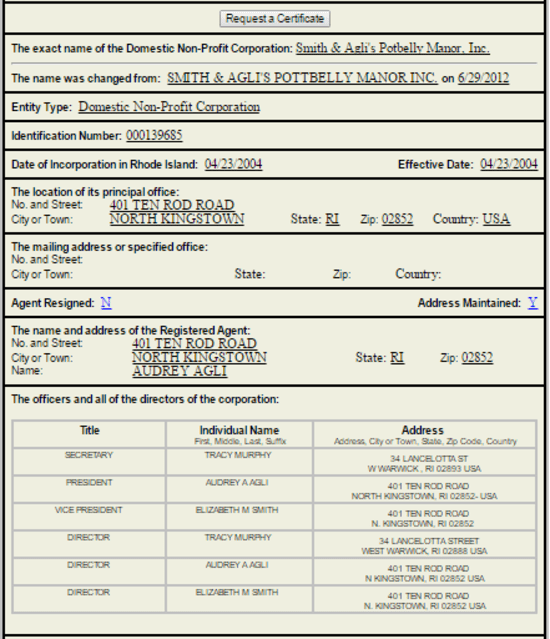
Search Rhode Island Entities by Purpose
Step 1- The final and arguably the most obscure option is the ability to search by business purpose. If you are aware of a few key words that were used in its initial registration when describing the purpose of a particular entity, you will be able to use that bit of information to access that entity’s filing history and business details.
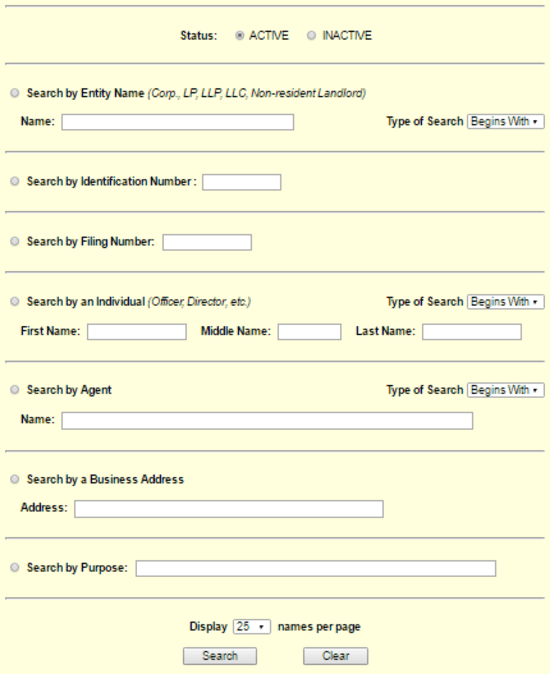
Step 2- Click on the blue link to access more information than what is present in the search results.

Step 3- The information on file with the Secretary of State regarding the business you researched will be made available to you. This will involve all information updated in each annual report and initially submitted in its initial formation documents.
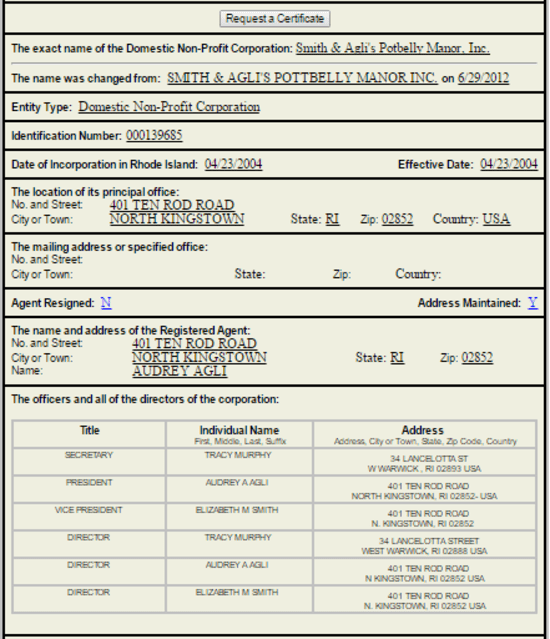
Rhode Island Business Resources
Start an LLC in Your State
When it comes to compliance, costs, and other factors, these are popular states for forming an LLC.
Conduct an Entity Search in Your State
Disclaimer: The content on this page is for information purposes only and does not constitute legal, tax, or accounting advice. If you have specific questions about any of these topics, seek the counsel of a licensed professional.
Let's Get Started

