How to Conduct a North Carolina Business Entity Search
Check out our guide on searching the North Carolina Secretary of State site.

Last Updated: July 8, 2025
The North Carolina business search, usually called the business entity search, is a valuable tool for new and established business owners alike. The search tool lets you search for information and business records for registered entities in the state. It’s also a valuable resource if you need to run a business name search to check if your desired business name is available.
But using the business search tool can feel overwhelming at first. That’s where this guide comes in. We’ll walk you through how to use the North Carolina business entity search. We’ll also cover some essential naming guidelines and what to do after searching a business name.
Let’s get started.
North Carolina Secretary of State Contact Information
| Mailing Address: PO Box 29622 Raleigh, NC 27626-0622 | Physical Address: 2 South Salisbury Street Raleigh, NC 27601 |
| Telephone: 919-814-5400 | Website: sosnc.gov |
North Carolina Business Name Guidelines
When you’re starting a business, one of the most important things you’ll do is pick your business name. And like other states, North Carolina has several rules about naming your business.
First, your name needs to be different from the names of other registered companies in North Carolina, including both domestic and foreign corporations, limited liability companies (LLCs), limited partnerships, and so on. This is one of the simplest but most important naming standards.
That said, uniqueness isn’t the only naming guideline to adhere to. Here are a few other rules your North Carolina business name should follow:
- Your business name needs to include a designator. For example, corporations need to include a designator like “corporation” or “company” or an abbreviation like “Inc.” LLCs need to include the designator “limited liability company,” “LLC,” or another acceptable abbreviation.
- Your name can’t imply that you’re organized for activities that aren’t permitted by state statutes or by your organization’s formation documents.
If you’re in a licensed trade or profession, keep in mind that you’ll need to meet any naming rules that your industry has in place, too. If your business name doesn’t meet these requirements, you’ll need to pick a new one.
Run an NC business name search by company name
The North Carolina Secretary of State’s office offers a helpful business entity search tool, which you can technically use to conduct various searches. In this section, we’ll cover the key steps on how to run a company name search.
Step 1: Set your search type and filters
On the page we just linked above, you’ll see a “Search for” drop-down menu; ensure that it’s set to “Company By Name.”
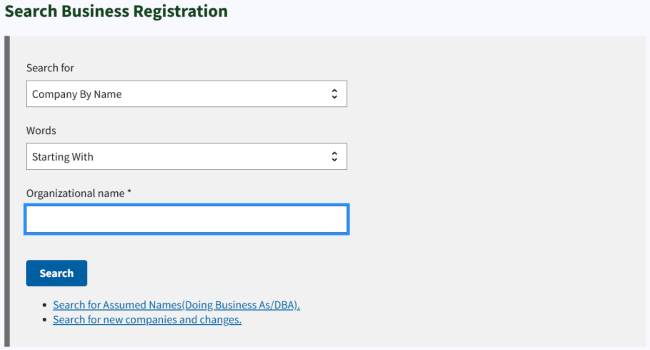
Below that, you’ll see a drop-down menu for filters you can select, including:
- Starting With: This filter will include all of the results that begin with the word (or words) you search. For example, if you searched “America,” this search would show every company name that had “America” as its first word.
- All: This filter will give you a list of results that include every word that you search. For example, if you searched “American Homes,” you’d see a list of every name that includes both the words “American” and “Homes” (including small variations like “home” or “Americana”) somewhere in the name.
- Any: This filter is a little different from the “All” filter because it will display the names that include any of the words that you searched. Going back to the “American Homes” example, the “Any” search would display names that included forms of just “Homes,” names that included forms of just “American,” and names with both “American” and “Homes.”
- Exact Match: This filter will show you names of companies that are identical to your search terms. This is the filter you’ll use if you’re wanting to run a name availability check.
Pick the filter that best suits your search goals. Then, type in your search terms and hit “Search.”
Step 2: Review any results
After you’ve hit search, the tool will pull up any results that match your search criteria. For example, when we ran a “Starting With” search of “Smith,” here’s what our results page looked like:
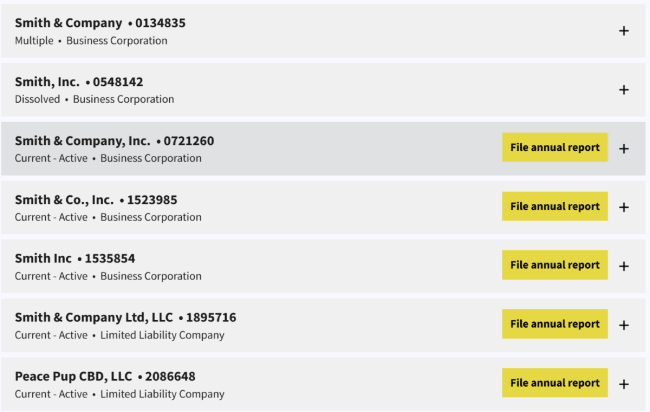
This first page will show you additional information about each matching result, including the full entity name and SOS ID number, its business structure, and its status. You’ll also see links to file for reinstatement or file an annual report (if applicable).
If you’d like to learn even more about a company, click on it (or hit the plus sign on the far right). The drop-down bar will display additional information, including the day the company was formed and whether it’s domestic or foreign. There are also links you can click on to take other actions. For example, the “More Information” link will redirect you to another page with the business address, registered agent, company official, and other facts. Meanwhile, the “View Filings” link would let you review the business paperwork that the company has filed.
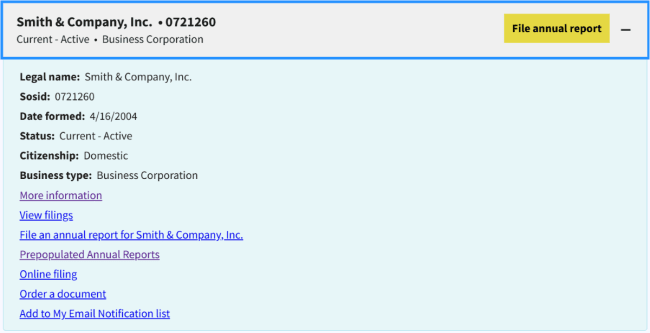
Run a registered agent search
You can also use the search tool to look up companies by their registered agent. Here’s how.
Step 1: Set your search type and type your search terms
You can run a registered agent search on the state’s regular business search page. But you’ll use slightly different settings. First, you’ll want to set the first drop-down menu to “Registered Agents.” Then you’ll set the “Search type” category to “Individual” or “Organization.” Use “individual” if you’re searching for an individual registered agent, or “organization” if you’re searching for a company that offers registered agent services.
You can also set different filters (find them above if you need information about them). For our example search, we left this set on “Starting With.”
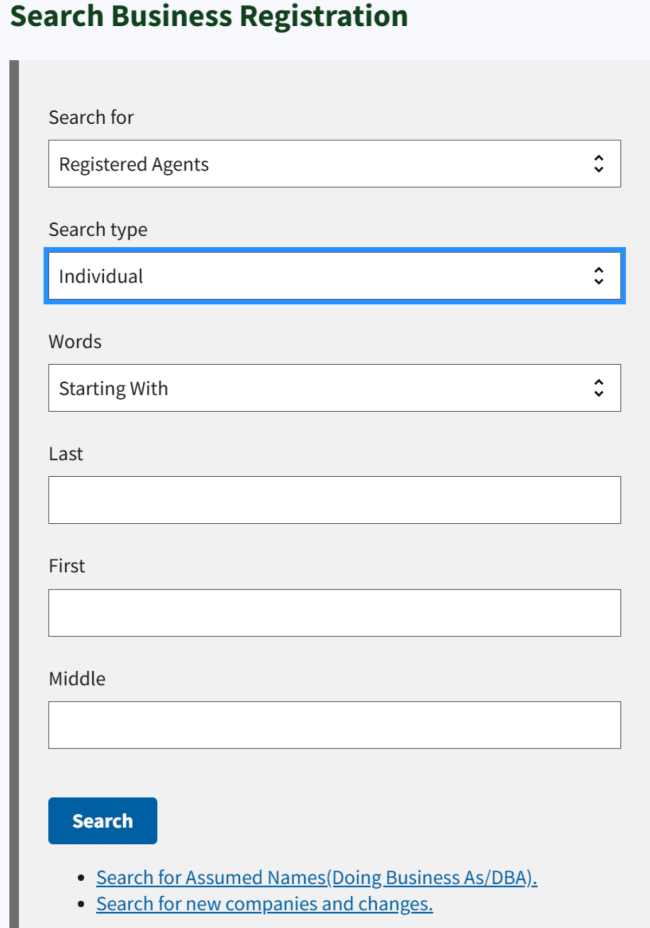
After that, you can type in as much as you know of the agent’s name. Once you’ve typed the name, hit “Search.”
Step 2: Review any results
The system will pull up all results that match your search criteria. When we searched “John Smith,” our results looked like this:
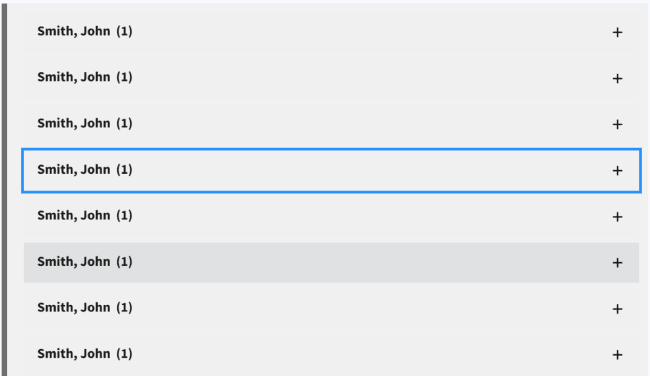
Clicking on an agent’s name will reveal additional information about the entity they represent, including the company name, its SOS ID number, business type, status, and more. You can click “More information” to learn more about the company and review its business documents.
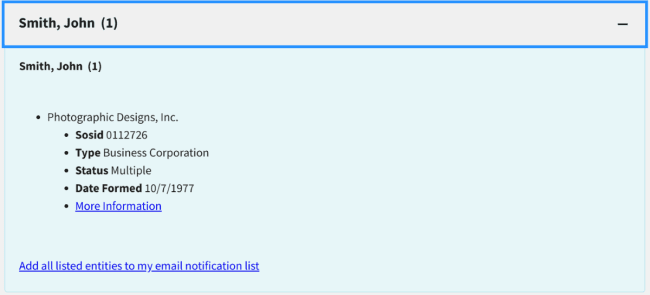
Run a company officials search
The company official search allows you to look up companies by one of their officials, such as an LLC’s manager or a corporation’s president. Here’s how the search works.
Step 1: Set your search terms and type your search
You’ll use the NC Secretary of State’s base page for a business search that we’ve already visited in this guide. But instead of using the “Company By Name” search feature, you’ll want to set it to “Company Officials.” Then, in most cases, you’ll change the “search type” category to “Individuals” since you’re searching for an individual’s name.
After you’ve set those items (and added any filters you want), type the official’s name into the search bar and hit “Search.”
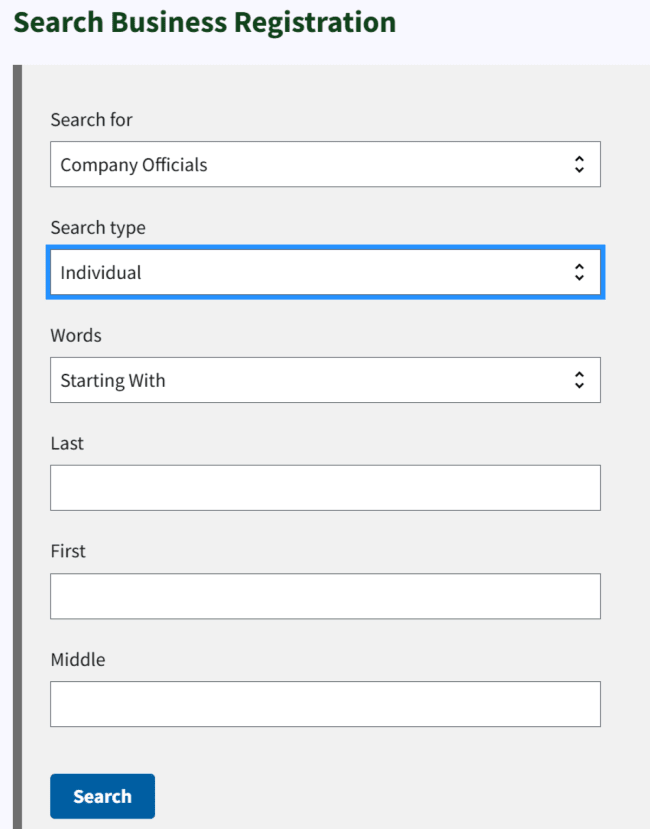
Step 2: Review the results
As with all the other search methods, the tool will display any individuals who match your search criteria. For example, this is the list we saw when we searched “John Smith:”
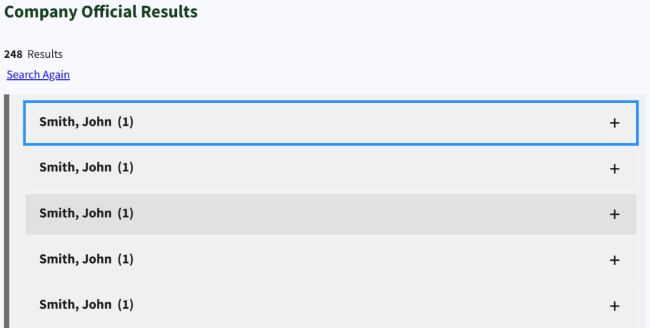
Clicking on an official’s name will reveal more information about the company they’re affiliated with, including the company name, business type, and more.
Search by SOS ID number
The final way to use the North Carolina search tool is to search by a Secretary of State ID number. Here’s how.
Step 1: Set up the search tool
As before, you’ll need to navigate to the Secretary of State’s main search page. But you’ll want to change the drop-down menu (labeled “Search for”) to the “Company by Secretary of State Identification Number” setting.
With this setting, you’ll see the search bar. Type in the company’s ID number and hit “Search.”
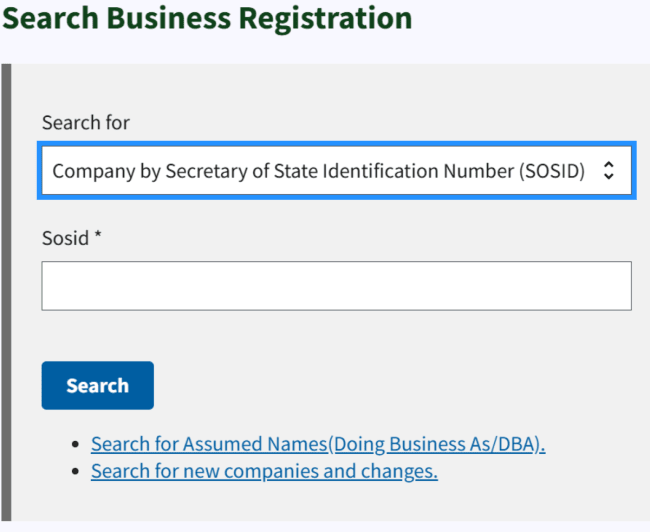
Step 2: Review the result
With the ID number search, there are only two possible results. If there are no matches, you’ll get a message saying zero records were found. But if there is a match, it’ll look something like this:
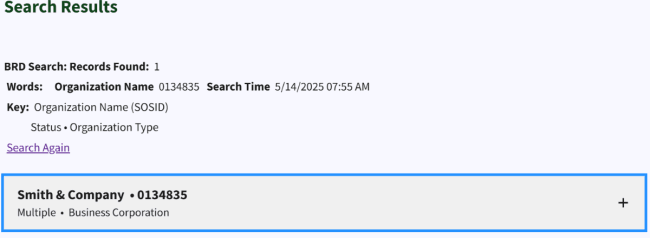
You can click on the company name to review additional information, look at documents, and more.
What to Do After Searching Business Names in North Carolina
After you’ve come up with a name and searched it, you’re probably feeling like you’ve done a lot of legwork. You’d hate for that hard work to go to waste, right? Here are some steps you can take to protect your North Carolina company name and make the most of it.
Reserve your North Carolina business name (optional)
If you’ve picked the perfect business name but you’re not quite ready to file your business formation paperwork, North Carolina allows you to reserve a business name.
You can get a North Carolina business name reservation by filing an application with the Secretary of State. The filing fee will vary depending on your business type. For example, LLCs and limited liability partnerships (LLPs) pay $10 while corporations pay $30 to reserve their name.
After your paperwork is filed and approved, your name reservation is valid for 120 days. The reservation isn’t renewable, either.
This name reservation step is optional, and you should only pursue it if you’ve picked a name but aren’t ready to file your formation paperwork yet.
Form an LLC or register your business
One of the best ways to protect your business name is to register your business. After you register a company under your chosen name, no one else in North Carolina will be able to register their own entity with the same name.
Even with a convenient online business registration portal, starting a North Carolina company is an important legal process. Learn more about starting a North Carolina LLC.
Register an assumed business name (optional)
If you want to operate under a name that doesn’t match your company’s legal name, then North Carolina requires you to complete and file an assumed name certificate. For example, a sole proprietor operating under the name “American Construction and Renovation” would need to obtain an assumed name certificate because that doesn’t match their legal name. An LLC or corporation might use an assumed name to introduce a new product line.
Getting an assumed business name certificate is only required if you’re using one. You don’t have to use an assumed name if you don’t want to.
Get a domain name that matches
You want it to be easy for your customers to find your company website. That means you need a domain name that matches your business name as closely as possible. A matching domain will help your brand maintain consistency both in person and online.
If you’re struggling to come up with a domain name (or the one that matches your name is already taken), try using a domain name generator. A generator can help you come up with a domain that matches your brand image.
Set up your business online
Today, you can’t run a business without a good digital footprint. A good business website is a decent starting point. But don’t stop there; set up social media accounts like a Facebook page, a TikTok profile, and an Instagram account. Make sure your business name is included on each account so your brand is consistent across your online presence.
Last but not least, set up a Google Business Profile for your business (or claim it if it already exists). This profile will help you direct customers to your website or your store location. Plus, it’ll help you respond to customer reviews and build a good brand reputation in the Tar Heel State.
Trademark your business name (optional)
If you want the most robust protections for your business name, you could pursue trademark registration. Trademarks can be registered at the state or federal level (with federal protections being the strongest).
Getting a trademark can be pretty complicated and time-consuming. If you go this route, it’s highly recommended to work with a trademark attorney.
North Carolina Business Resources
Start an LLC in Your State
When it comes to compliance, costs, and other factors, these are popular states for forming an LLC.
Conduct an Entity Search in Your State
Disclaimer: The content on this page is for information purposes only and does not constitute legal, tax, or accounting advice. For specific questions about any of these topics, seek the counsel of a licensed professional.
Let's Get Started




